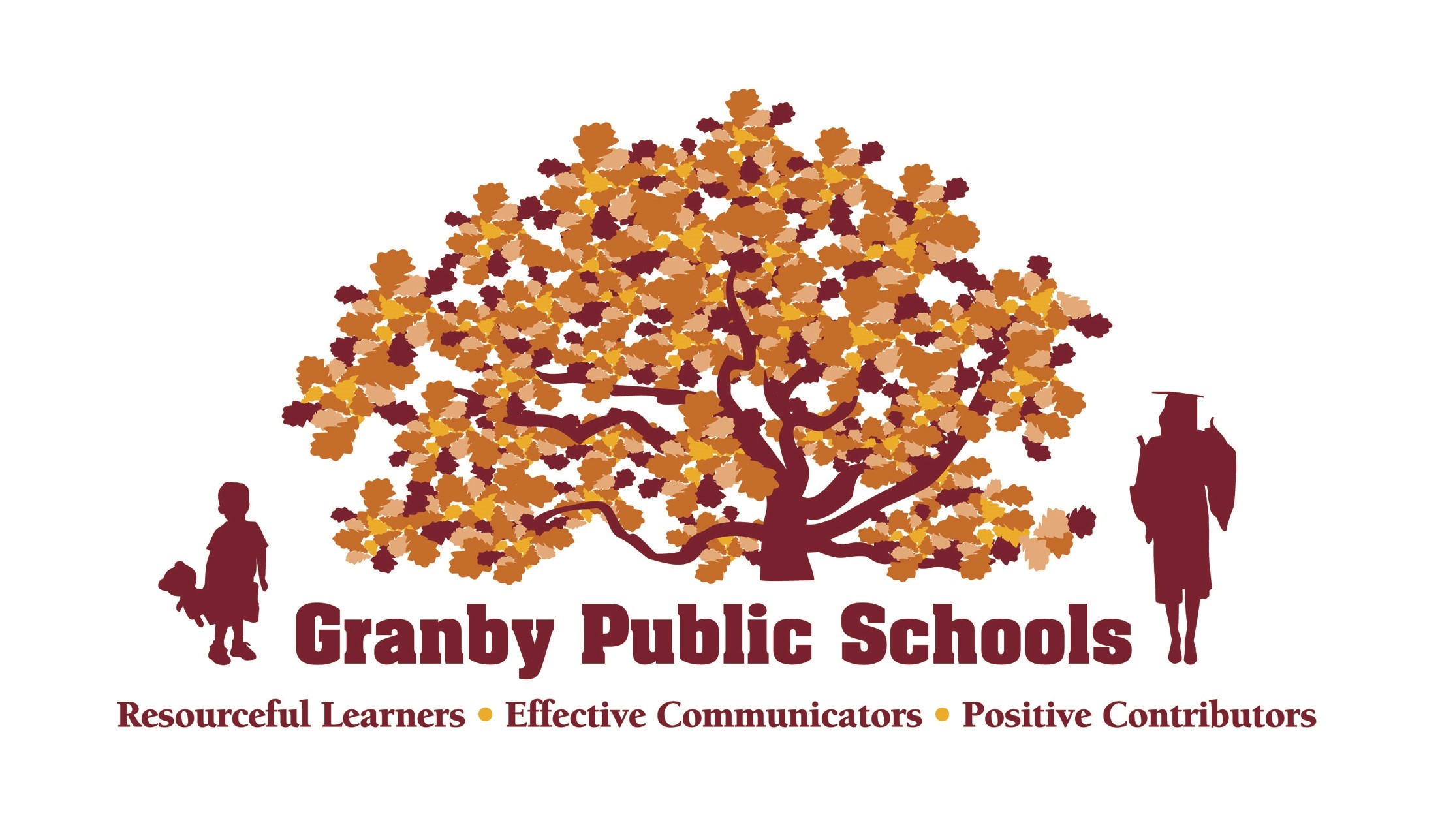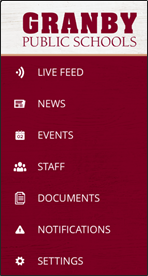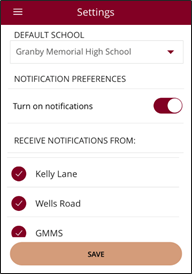Mobile App and Notification Settings
- Download the mobile app from the App Store (iPhone) or from the Play Store (android) by searching for Granby Public Schools
- To receive notifications to appear on your phone from the Granby district office or from one of the schools, do the following:
- In Settings, Notifications, turn notifications on for your phone.
- In the GPS app, choose Settings from the main screen. Turn on Notifications and check off the sites you would like to receive notifications from (scroll to see all schools). You can also change your default school from this screen. Save